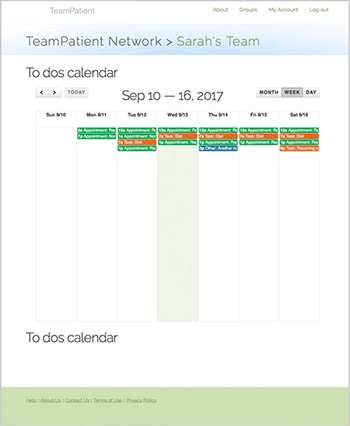TeamPatient® Help
YOUR ACCOUNT
Create Account
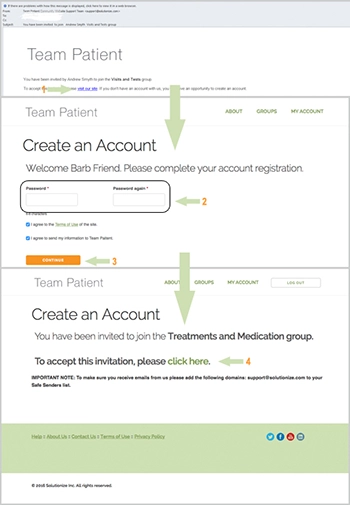
You will receive an invitation email to join a group:
- Click on the link on the email. This will take you to TeamPatient site.
- Create a password. Passwords must be at least 6 characters, alphanumeric.
- Click on “Continue” to go to the next step.
- Accept the invitation by clicking on the link provided.
Accept Invitation
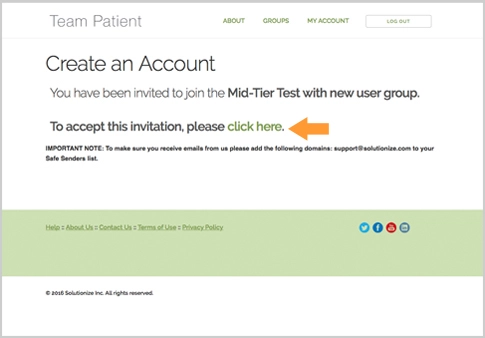
Before you can start using your Team, you will need to accept the invitation.