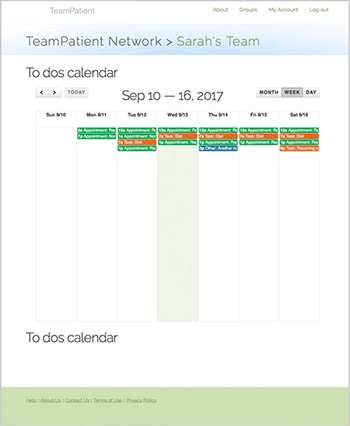TeamPatient® Help
LOGIN
Login
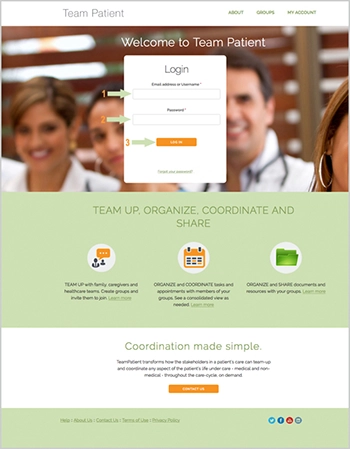
To login, enter the following information:
- Email address that was used to create your account.
- Password. Passwords must be at least 6 characters, alphanumeric.
Submit.
My TeamPatient
Forgot your password?
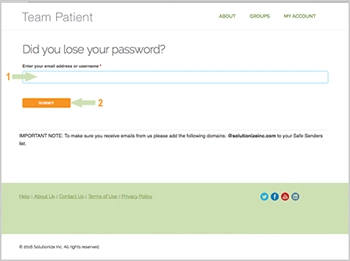
Click the “Forgot your password?” link to reset your password.
To reset your password:
- Enter your email address. This is the one that you use to login to TeamPatient.
- Submit. For security purposes, you will receive an email with a link and instructions on how to change your password has been sent to your email address.