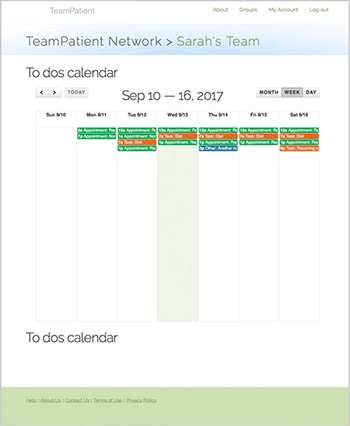TeamPatient® Help
MANAGE TEAM: MANAGE GROUPS
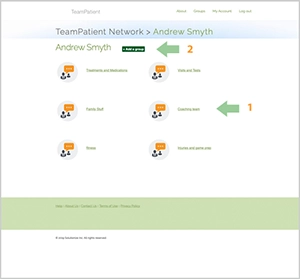
Login » Manage Team » Manage groups
On this page is a list of your Groups.
- To visit a particular group, just click on the corresponding link with the group name.
- A link is also provided to add a group.
Add a Group
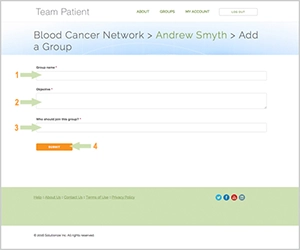
Enter the following required information:
- Group name. It is advisable to use names that are descriptive of your group’s purpose. A name such as “Family” and “Medical Team” are good ones. You can also use more personalized group names, such as “Andrew’s Family”, or “Andrew’s Doc”.
- Objective. State the objective of this group.
- Who should join this group?
- Submit
Use this worksheet to help you plan your groups.